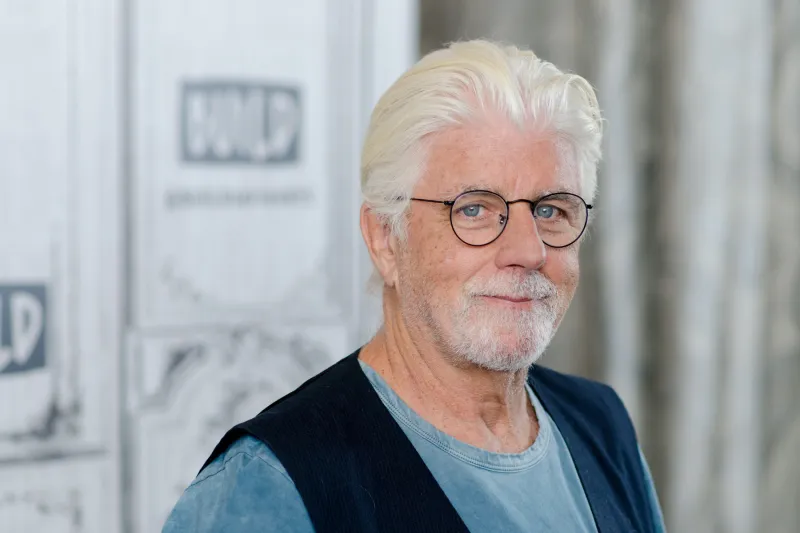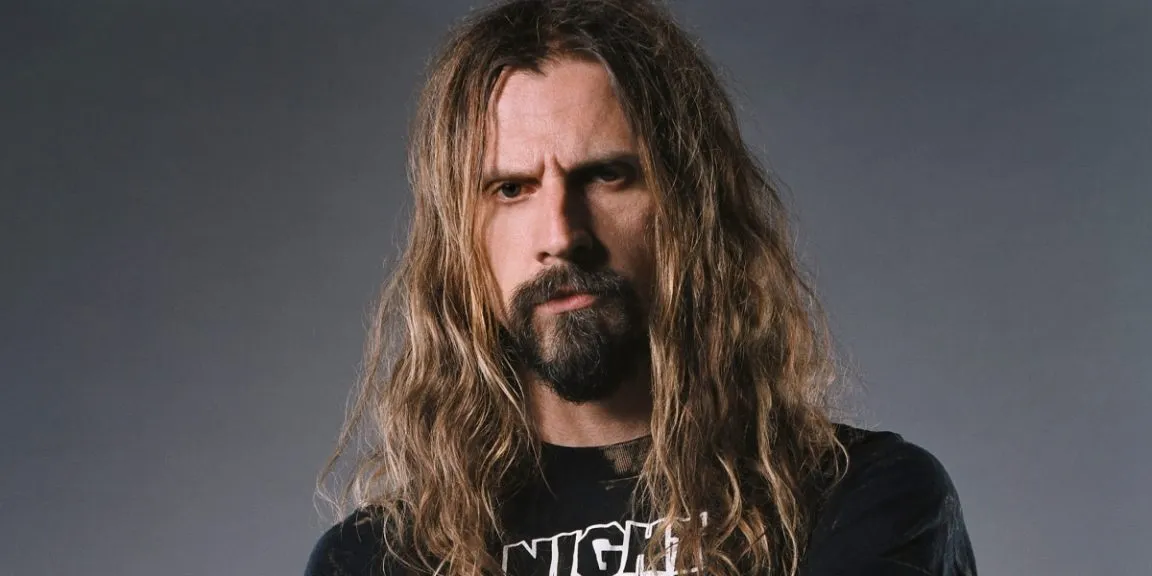How to Find Hidden Camera with Phone: A Complete Guide

In today’s digital age, privacy concerns are more prevalent than ever. Hidden cameras can be placed in private spaces such as hotel rooms, Airbnbs, offices, or even restrooms, often without the knowledge or consent of those being recorded. These cameras can be cleverly concealed in everyday objects and transmit video via wireless networks. Fortunately, your smartphone is a powerful tool that can help you detect many hidden cameras without needing expensive equipment.
This guide will walk you through practical, easy-to-follow steps to find hidden cameras using your phone, enabling you to protect your privacy wherever you go.
Why Use Your Phone to Detect Hidden Cameras?
Smartphones today are equipped with advanced technology, including sensitive cameras, Wi-Fi scanning capabilities, and flashlight functions, which can be leveraged to detect suspicious devices. While professional hidden camera detectors exist, your phone can serve as the first line of defense. By understanding how to use these built-in tools and simple apps, you can scan a room efficiently and discreetly.
Using your phone to detect hidden cameras is convenient, cost-effective, and accessible for almost everyone, making it an essential skill for travelers, renters, and anyone concerned about personal privacy.
Step 1: Visual Inspection with Your Phone’s Camera
The first step is a thorough visual inspection aided by your phone’s camera. Hidden cameras need a clear view to capture footage, so they are often placed strategically. Use your phone’s camera in combination with a flashlight app to check for any reflective lenses.
Turn off the room lights and slowly scan suspicious areas through your phone’s screen. Look for small glowing spots or reflections that could indicate a camera lens. These are often tiny, pinhole-sized circles that reflect light differently than surrounding surfaces.
Focus on objects such as smoke detectors, clocks, electrical outlets, picture frames, mirrors, and electronic devices. These items are common hiding spots. Using your phone’s zoom function can help you inspect these areas closely without moving too close and arousing suspicion.
Step 2: Detect Infrared Lights Using Your Phone Camera
Many hidden cameras use infrared (IR) LEDs for night vision. IR light is invisible to the naked eye but can often be seen through your phone’s camera. This feature is invaluable for finding cameras hidden in dark or concealed spaces.
To detect IR lights, follow these steps:
- Turn off all lights in the room.
- Open your phone’s camera app.
- Slowly scan the room, paying close attention to the screen.
- Look for small, bright spots of light—usually red or white—that do not appear in normal lighting.
Try both the front and rear cameras, as some phones detect IR better with one lens than the other. The presence of these IR lights can strongly suggest the presence of a hidden camera nearby.
Step 3: Scan for Wireless Cameras Using Wi-Fi Network Tools
Most modern hidden cameras operate on Wi-Fi to stream live footage remotely. Your smartphone can help identify these devices by scanning the local wireless network for connected devices.
There are several apps available for both iOS and Android that simplify this process, such as Fing, Network Analyzer, or Who’s on My Wi-Fi. These apps list all devices connected to the same Wi-Fi network, showing device names, IP addresses, and manufacturers.
When scanning, look for suspicious device names or unfamiliar manufacturers, especially those known for surveillance equipment (e.g., Hikvision, Dahua). An unknown device connected to the network in a private space could very well be a hidden camera.
If you identify suspicious devices, disconnect from the network or notify the property owner or authorities as needed.
Step 4: Use Your Phone as an RF Signal Detector
Wireless hidden cameras transmit data via radio frequencies (RF). While your phone is not a dedicated RF detector, some apps claim to help detect unusual signals nearby. These apps analyze the electromagnetic environment and alert you to abnormal frequencies.
Though less reliable than professional detectors, these apps can still offer useful clues about wireless signals in the area. When using such apps, remember to:
- Turn off all other Bluetooth and Wi-Fi devices to reduce background noise.
- Slowly move your phone around the room, especially near suspicious objects.
- Observe any spikes or unusual signals that could indicate a transmitting device.
For more reliable detection, consider pairing your phone with affordable RF detector accessories designed to work alongside smartphones.
Step 5: Check for Bluetooth Cameras
Not all hidden cameras rely solely on Wi-Fi; some transmit data via Bluetooth. Your phone can scan for nearby Bluetooth devices using its built-in Bluetooth settings.
Open your phone’s Bluetooth menu and scan for devices. Hidden cameras often show up with generic or suspicious names. If you find unfamiliar devices broadcasting Bluetooth signals in private spaces, this could be a red flag.
Remember that Bluetooth has a limited range, so scan carefully and keep track of any suspicious devices.
Step 6: Use Flashlight and Reflection Techniques
In addition to the camera’s digital detection capabilities, your phone’s flashlight can help reveal hidden lenses by creating reflections.
Turn on your flashlight app and shine the light slowly across suspicious objects or areas. Camera lenses tend to reflect light differently than matte or flat surfaces. Look for small, unusual glimmers or reflections that catch your eye.
Pay special attention to dark corners, vents, and objects with glass or plastic faces.
Step 7: Download Specialized Apps for Hidden Camera Detection
Several apps are designed specifically to help detect hidden cameras using your phone’s sensors. These apps use a combination of lens reflection detection, infrared scanning, and network analysis to alert you to potential threats.
Popular apps include:
- Glint Finder: Uses your phone’s camera to detect lens reflections.
- Hidden Camera Detector: Scans for IR lights and suspicious devices.
- Fing: Analyzes Wi-Fi networks to identify connected devices.
While not 100% foolproof, these apps can add an extra layer of security and are easy to use for non-technical users.
Step 8: What to Do If You Find a Hidden Camera
Discovering a hidden camera can be alarming. If you identify a suspicious device, take these steps:
- Document your findings with photos or videos using your phone.
- Do not tamper with or destroy the device—this may be illegal or destroy evidence.
- Report the device to property management, local law enforcement, or relevant authorities.
- If you’re in a rental property or hotel, notify the platform (such as Airbnb) to help protect others.
- Cover the camera lens temporarily to protect your privacy until the issue is resolved.
Your safety and privacy are paramount, so act calmly and responsibly.
Conclusion
Finding hidden cameras using your phone is a practical, accessible method to safeguard your privacy. With simple steps like visually inspecting the room, detecting infrared lights, scanning Wi-Fi and Bluetooth networks, and using flashlight reflections, your smartphone becomes a versatile tool against covert surveillance.
Whether you’re traveling, renting a property, or just concerned about personal security, these techniques empower you to detect hidden cameras without expensive equipment. Staying vigilant and knowing how to use your phone for detection will give you greater peace of mind in any environment.