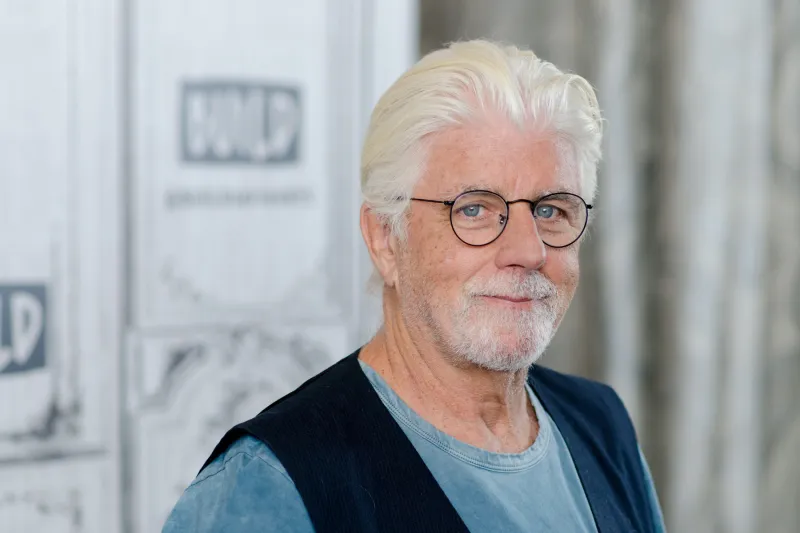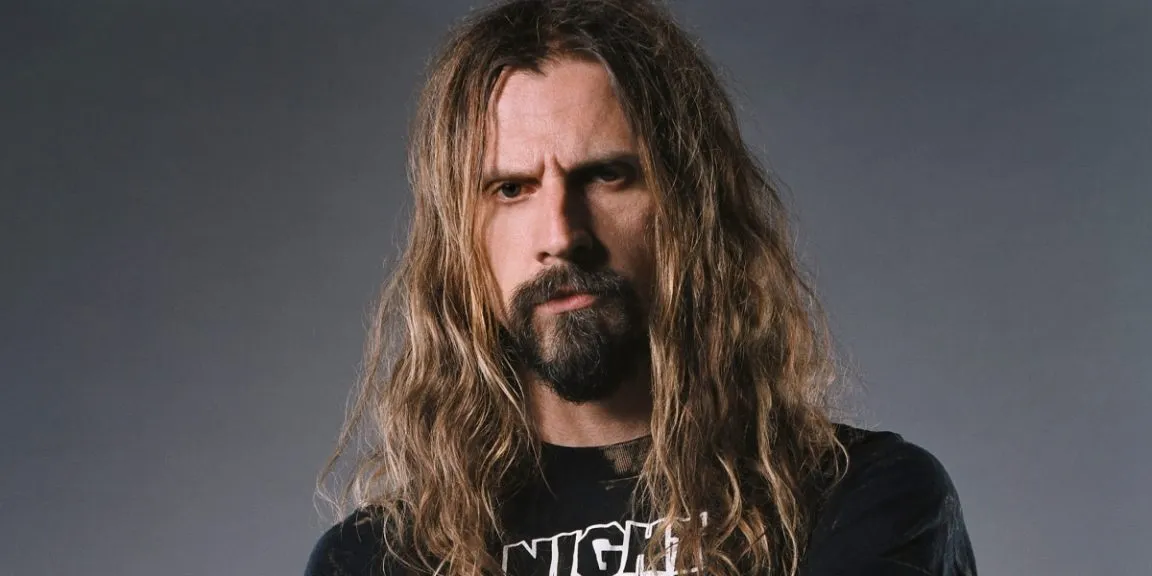Why Your Blink Camera is Blinking Blue?
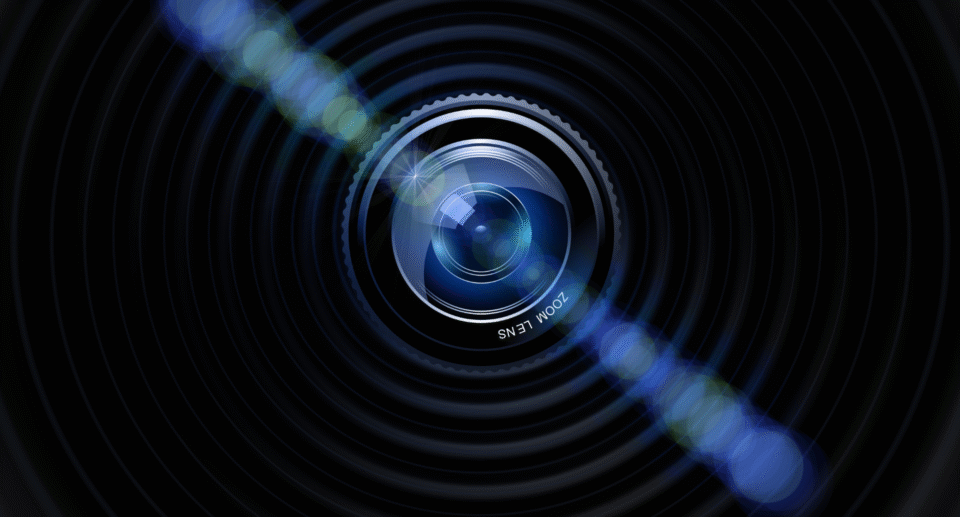
A blue blinking light on your Blink camera often signals that the device is trying to communicate something important. This indicator typically means the camera is attempting to connect to the Wi-Fi network, syncing with the Blink Sync Module, or undergoing a firmware update. Understanding the cause behind the blinking light is crucial, as it can point to issues such as Wi-Fi connectivity problems, low battery, or syncing difficulties. In this article, we will explore the common reasons for a blue blinking light on your Blink camera and what it may indicate about the device’s status.
What Does a Blue Blink Mean?
When your Blink camera blinks blue, it’s generally trying to communicate with you. Blink cameras are equipped with LED indicators that use different blinking patterns to signal various states of the camera. A blue blinking light usually means that the camera is actively attempting to connect to the internet or to another device in your Blink system. Understanding the pattern of this blue blinking light can help determine the exact issue at hand.
Common Reasons for a Blink Camera Blinking Blue
Here are some of the common reasons why your Blink camera may blink blue:
1. Camera is in Setup Mode
One of the most common reasons for a blue blink on Blink cameras is that the camera is currently in setup mode. When you first set up a new Blink camera or after resetting it, the camera will attempt to establish a connection with your Wi-Fi network. During this process, the blue light will blink as the camera is searching for a connection.
2. Wi-Fi Connection Issues
Another reason for the blue blinking light is that your Blink camera is struggling to connect to your Wi-Fi network. This could be due to several factors, such as:
- Weak Wi-Fi signal: The camera may not be able to establish a stable connection if it is too far from your router or if there are obstacles like walls or large objects blocking the signal.
- Incorrect Wi-Fi credentials: If you’ve entered the wrong Wi-Fi password during setup, the camera will continuously try to connect but will fail, resulting in the blue blinking light.
- Router settings: Some routers have settings that could prevent the Blink camera from connecting, such as overly strict firewall settings, or issues with the network’s frequency band.
3. Camera is Trying to Sync with the Blink Sync Module
Another possible reason for a blue blinking light is that your camera is trying to sync with the Blink Sync Module. The Sync Module acts as the hub that connects your Blink cameras to your Wi-Fi network. If the camera is blinking blue, it might be having difficulty syncing with the Sync Module.
4. Firmware Update in Progress
Occasionally, Blink cameras will blink blue during a firmware update. The camera might be trying to download and install the latest updates to improve performance or fix bugs. During this time, the blue light will blink, signaling that the update is ongoing.
5. Battery Issues
If the battery in your Blink camera is low or has become defective, it can cause the camera to blink blue as it struggles to maintain power while attempting to connect to Wi-Fi. The camera may not be able to fully power up or establish a stable connection due to the low battery.
6. Software or App Glitches
Sometimes, the Blink camera’s app may experience glitches, causing the camera to blink blue even when there is no issue with the setup or connectivity. This could happen due to an outdated version of the Blink app or a temporary issue within the app itself.
7. Temporary Connectivity Problems
Occasionally, Blink cameras may experience temporary connectivity issues due to internet outages, interference, or network congestion. In such cases, the camera may blink blue while it attempts to reconnect to the Wi-Fi network.
Understanding the Blue Blinking Light
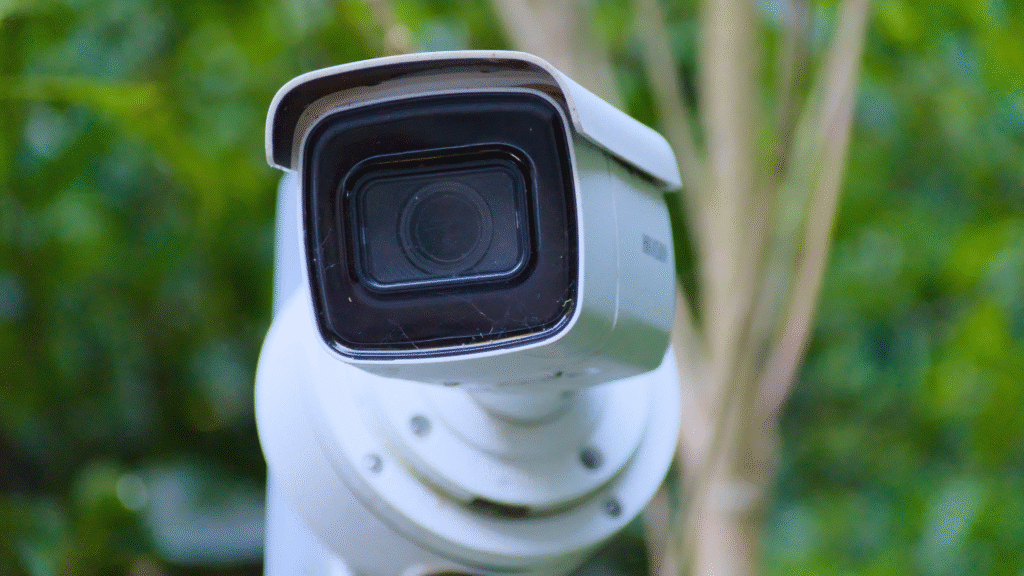
The blue blinking light on your Blink camera is essentially an indicator of the camera’s activity. Depending on the pattern and frequency of the blink, it can indicate various stages of connectivity and camera operation:
- A steady blue blink usually signals that the camera is trying to connect to the Wi-Fi network or the Sync Module.
- A rapid blue blink may indicate that the camera is in setup mode or is going through a process like a firmware update or syncing with other devices in the Blink system.
Knowing the difference in these patterns can help you understand if the camera is just in a setup process or if it is facing connectivity or syncing issues.
A blinking blue light on your Blink camera generally indicates that it is trying to connect to your Wi-Fi network or is in setup mode. However, if the blinking persists, it could be due to issues such as Wi-Fi connectivity problems, syncing difficulties, low battery, or software glitches. Identifying the cause of the blue blink can help you understand the underlying issue and determine whether further action is needed.
With the right troubleshooting steps, you should be able to resolve the issue and get your Blink camera back to normal operation. If the blue blinking persists, it may be worth consulting Blink support for more detailed guidance.