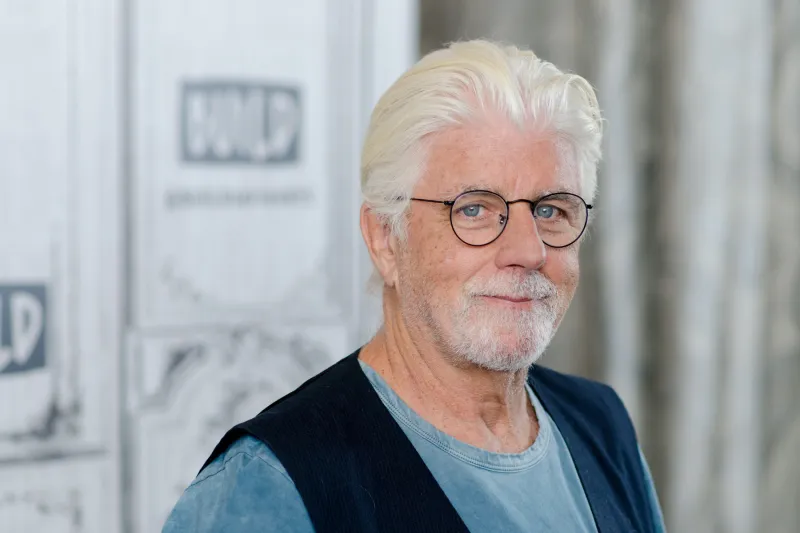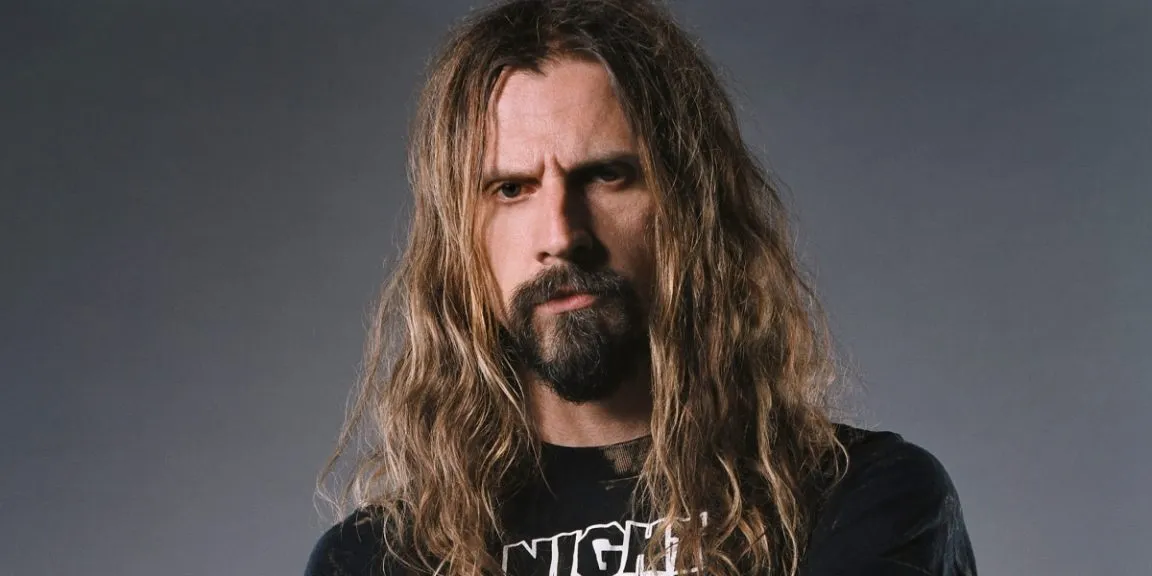1440p vs 4K: What’s the Difference?
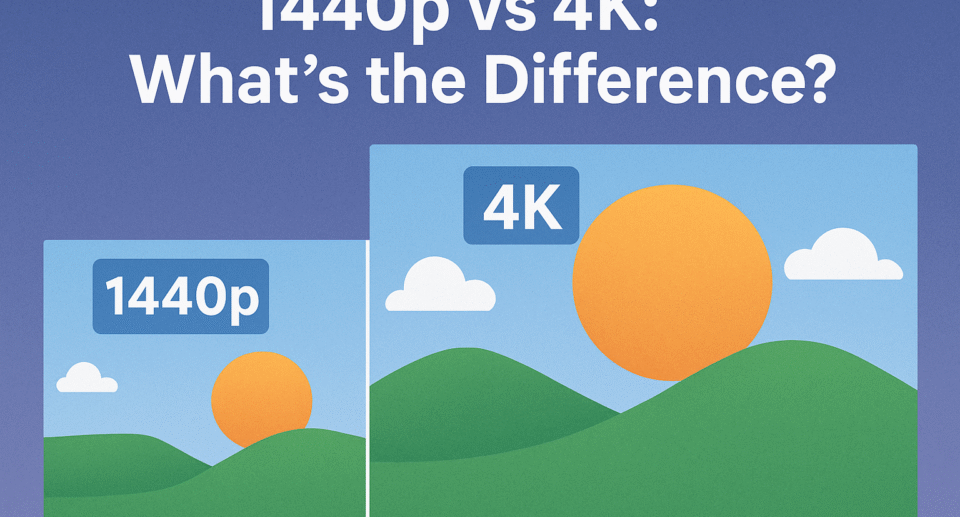
In the era of high-definition screens, understanding display resolutions is key to making the right choice for your TV, monitor, or gaming setup. Two of the most talked-about resolutions today are 1440p and 4K. While both offer impressive visuals compared to standard HD, they serve different needs and come with their own advantages and drawbacks. This article will explain what 1440p and 4K resolutions mean, how they differ, and which might be the best fit for your viewing habits.
What is 1440p Resolution?
1440p, also known as QHD (Quad High Definition) or WQHD (Wide Quad HD), refers to a display resolution of 2560 x 1440 pixels. It essentially offers four times the resolution of 720p HD but falls short of the 4K standard. This resolution is a popular middle ground for many users who want a sharp, detailed image without the hefty demands and costs of 4K.
1440p screens are widely used in computer monitors, especially for gaming and professional work. They provide excellent clarity and more screen real estate than Full HD (1080p), which allows users to see more content without scrolling or zooming.
What is 4K Resolution?
4K resolution, often called Ultra High Definition (UHD), has a resolution of 3840 x 2160 pixels. This is four times the pixel count of Full HD (1920 x 1080) and roughly 2.25 times that of 1440p. The term “4K” originally comes from the digital cinema industry but has since become a standard for consumer displays.
4K offers incredibly detailed, crisp images that are especially noticeable on larger screens, such as modern TVs and high-end monitors. It’s the go-to resolution for premium content like 4K Blu-rays, streaming services, and next-gen gaming consoles.
Key Differences Between 1440p and 4K
The difference between 1440p and 4K resolutions primarily comes down to pixel count, image clarity, hardware requirements, and cost.
1. Pixel Count and Image Detail
- 1440p: Contains approximately 3.7 million pixels.
- 4K: Contains about 8.3 million pixels.
This means 4K has over twice the pixel density of 1440p, which results in noticeably sharper and more detailed images, especially on larger screens. On smaller monitors or TVs, the difference might be subtle, but on screens larger than 27 inches, 4K resolution makes a clear impact.
2. Performance and Hardware Demands
4K resolution requires more powerful hardware, particularly for gaming or professional graphic work. Higher pixel counts mean your graphics card, CPU, and even your internet bandwidth (for streaming) need to be capable of handling large amounts of data smoothly.
In contrast, 1440p is easier on hardware, making it more accessible for mid-range PCs and laptops. It strikes a balance between good image quality and manageable performance demands.
3. Content Availability
While 4K content is increasingly common—thanks to streaming platforms like Netflix, Amazon Prime, and YouTube—it’s still not as widespread as 1080p or 1440p content. 1440p content is especially popular in PC gaming and professional applications like photo editing and video production.
4. Cost
4K monitors and TVs tend to be significantly more expensive than 1440p models. Additionally, the cost of upgrading your hardware to support 4K smoothly can add up.
Advantages of 1440p Resolution
1440p resolution offers several key benefits that make it an attractive choice for many users:
- Better than Full HD:
2K resolution offers much sharper images compared to 1080p, enhancing clarity.
This makes text and graphics appear crisper and easier to read or view. - Less Demanding:
It requires less processing power than 4K, making it easier for mid-range hardware.
Games and applications run more smoothly without overwhelming the system. - Cost-Effective:
2K displays are generally more affordable than their 4K counterparts.
This makes them a budget-friendly choice for users seeking higher resolution. - Ideal for Productivity:
The increased screen space provides more room for multitasking and detailed work.
It’s especially useful for video editing, coding, and other precision tasks. - Good Balance for Gaming:
2K supports high frame rates on reasonably priced, powerful GPUs.
This delivers smooth gameplay while maintaining good visual quality without compromise.
Advantages of 4K Resolution
For those who want the absolute best image quality and future-proofing, 4K comes with its own set of advantages:
- Unmatched Detail: Offers stunning clarity, making images, videos, and games look more realistic.
- Great for Large Screens: 4K shines on TVs and monitors 32 inches and above, where the extra pixels prevent visible pixelation.
- Growing Content Library: Increasing availability of 4K movies, streaming, and games.
- Better for Professional Use: Essential for high-end photo editing, video production, and CAD applications where detail and color accuracy are critical.
- Future-Ready: As 4K becomes the new standard, having a 4K display ensures compatibility with future tech and content.
Which Should You Choose? Consider Your Use Case
Choosing between 1440p and 4K depends on your priorities, budget, and how you intend to use your display.
For Gamers
If you want high frame rates and smooth gameplay without needing the most expensive graphics card, 1440p is often the sweet spot. It offers noticeable improvements over 1080p without the heavy system requirements of 4K.
However, if you have a high-end PC or gaming console and want the best visual fidelity, 4K is the way to go. It will provide breathtaking visuals in compatible games but requires top-tier hardware.
For Content Creators and Professionals
4K monitors are better suited for photo and video editing due to the increased pixel density and color accuracy. However, 1440p can still serve well in many professional environments, especially if budget constraints exist.
For General Use and Media Consumption
If you’re primarily using your display for watching movies, streaming, or everyday tasks, a 1440p monitor or TV offers excellent quality without the extra cost. But if you have a larger TV (over 40 inches) and want the best streaming and movie experience, investing in a 4K TV is worth it.
The Role of Screen Size and Viewing Distance
It’s important to remember that the perceived difference between 1440p and 4K depends heavily on screen size and viewing distance. On smaller screens (below 27 inches), it’s hard for the human eye to distinguish between 1440p and 4K from a normal viewing distance.
However, on larger displays, or if you sit very close to your screen (such as a monitor for desktop use), the increased pixel density of 4K becomes much more noticeable.
Conclusion
The choice between 1440p and 4K resolution ultimately depends on your needs, budget, and hardware capabilities. If you seek a great balance of image quality, performance, and cost, 1440p is an excellent choice, especially for gamers and professionals on a budget. On the other hand, if you want the pinnacle of detail and clarity, especially on large screens or for creative work, 4K is the ideal resolution to invest in.
Understanding these differences helps you make an informed decision so that your new display matches your expectations and enhances your viewing experience for years to come.